Gnosis Version 1.2.753 and later supports the tracking of attendance at outreach events and presentations for inclusion in ADAPT reporting. To use this feature, the appropriate categories for outreach and presentations must be added to the Event Categories list in Reference Data, then the desired events must be added to Event Management and bulk attendance numbers added.
Initial Event Category Setup
- As an admin user go to Settings > Administration > Reference Data Management > Event Categories.
- Click New at the bottom to create two new categories: Presentations and Outreach Events/Exhibits. For each new category, complete the following:
- Display Name (as desired)
- Alias Name (as desired not including punctuation)
- Flags > select the corresponding checkbox
- Click Save & Close.
- Close and reopen Event Management, if necessary.
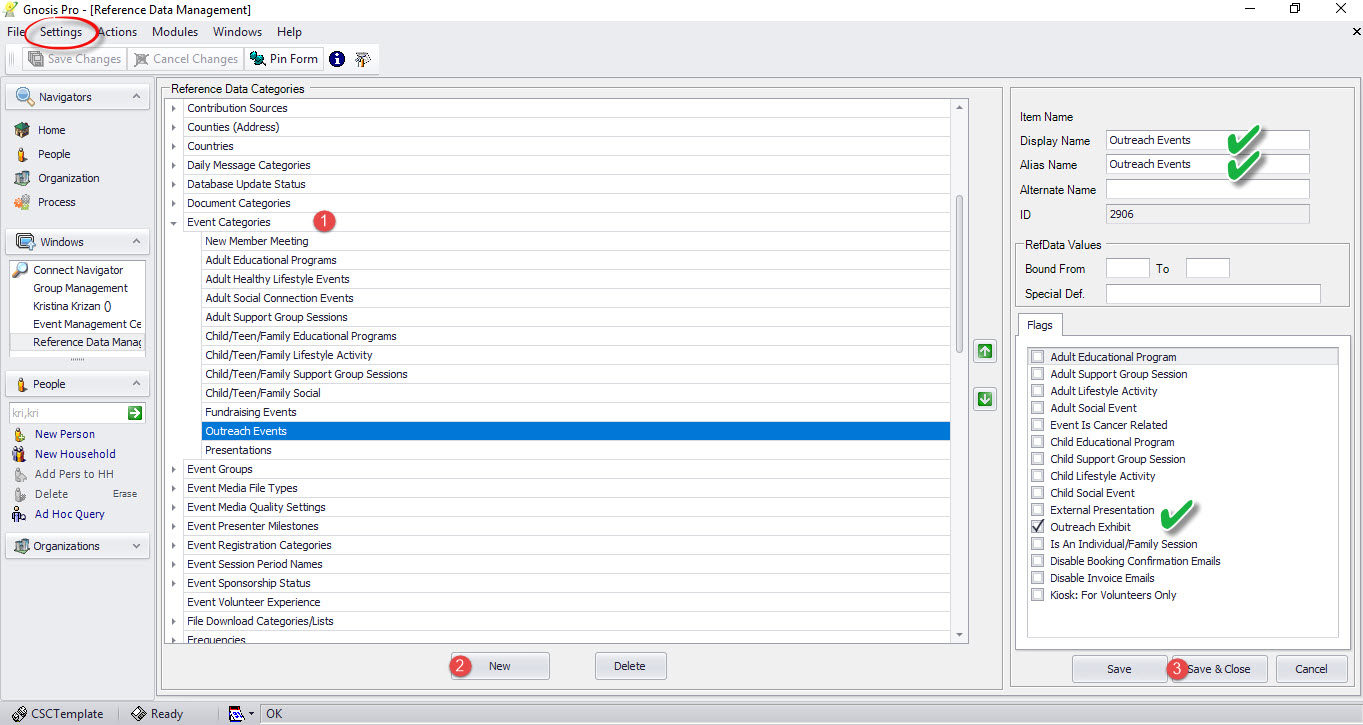
Event Setup
You can use Basic Event Mode in Event Management to create new events for necessary outreach and presentation tracking - (or standard event mode and ignore the additional non-required fields).
To use Basic Event Mode, in Event Management > click New Event > select Switch to Basic Mode.
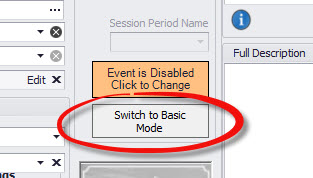
At minimum enter
- Event Name
- Location City
- Date
- Event Category (Outreach or Presentation).
Note: If you do not want this event to show on the online calendar, do not click the orange button (currently showing as Event is Disabled). Clicking the button will enable the event, turning the button green and making the event visible online.
Click Finish.
Managing Bulk Attendance
Locate the event just created > click the Attendance button at the bottom.
Click Bulk Add.
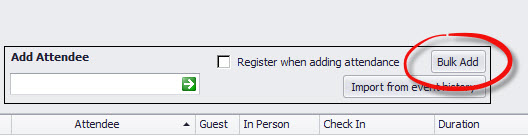
Click Guests tab and total number of guests counted/attended.
Click Close > Finish.
ADAPT Reporting
ADAPT V2 Report V2.8 and on will include all applicable event and attendance in the specified report date range at line items D1-D5.
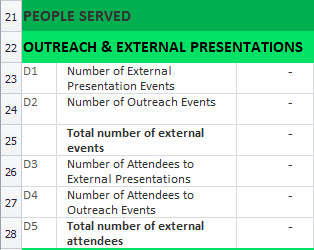
Comments
0 comments
Please sign in to leave a comment.